Are you prepared to conquer the online realm without breaking the bank? Get ready for an exhilarating journey as we explore the vast landscape of FREE digital marketing tools. In this comprehensive guide, we’ll delve into a plethora of resources that will empower you to optimize your online presence, boost your visibility, and skyrocket your success—all without denting your budget. From SEO optimization to social media management, email marketing to content creation, we’ve got you covered with top-notch tools that deliver big results without requiring a hefty investment. So buckle up and get ready to revolutionize your digital marketing strategy with our 40 ultimate free toolkit for 2024!
In this post, we’ll unveil a treasure trove of resources to help you:
- Boost your SEO: Uncover free keyword research tools to target the right audience and optimize your website for search engines.
- Master social media: Discover scheduling platforms to streamline your content calendar and free design tools to create eye-catching visuals.
- Craft killer content: Explore free image and video editing software to elevate your content and free analytics tools to track your success.
- Nurture leads with email marketing: Find free email marketing platforms to build your subscriber list and send targeted campaigns.
But wait, there’s more! We’ve compiled a comprehensive FREE Digital Marketing Toolkit that puts all these amazing tools at your fingertips. Download it now and unleash your marketing potential!
The post will then be divided into sections for different aspects of digital marketing, highlighting key free tools in each category and how to use them we would brief explain a few but you can download the free toolkit here.
Keyword Research tool
- Google Keyword Planner
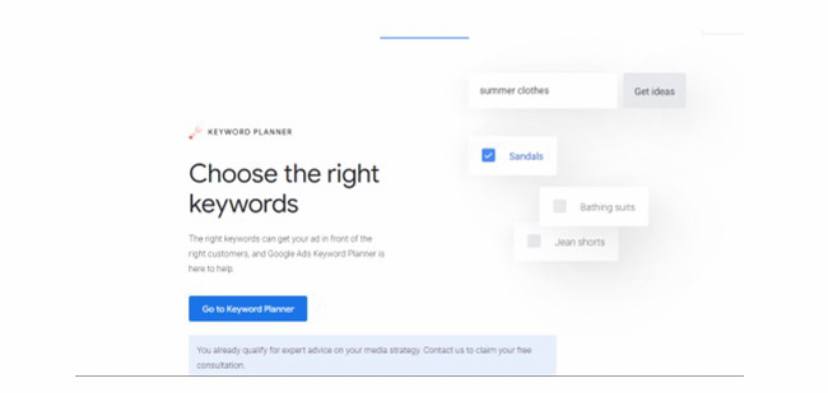
Google Keyword Planner is a powerful research tool provided by Google within its Ads platform. It’s primarily designed to help advertisers discover relevant keywords for their pay-per-click (PPC) campaigns. However, it’s also widely used by content creators, marketers, and SEO professionals to conduct keyword research for organic search engine optimization (SEO) purposes.
The tool allows users to:
- Discover Keywords: Users can input seed keywords or phrases related to their topic or niche, and the Keyword Planner generates keyword suggestions based on search volume, competition, and other metrics.
- Analyze Search Volume: It provides insights into the average monthly search volume for specific keywords, helping users understand the popularity and demand for those terms.
- Assess Competition: Keyword Planner indicates the level of competition for each keyword, helping users gauge how difficult it might be to rank for those terms in organic search results.
- Estimate Clicks and Costs: For advertisers, the tool provides estimates on the number of clicks and potential costs associated with running ads targeting specific keywords.
- Refine Keyword Lists: Users can filter and refine keyword lists based on various criteria such as location, language, search networks, and date ranges.
- Generate Keyword Ideas: Besides suggesting keywords, the tool also generates ideas for ad groups based on themes related to the initial keywords entered.
How to use it
2. Wordstream
WordStream is a comprehensive online advertising platform that offers a suite of tools to help businesses optimize their digital marketing efforts, particularly in the realm of pay-per-click (PPC) advertising. The platform is known for its powerful features designed to streamline campaign management, improve ad performance, and maximize return on investment (ROI).
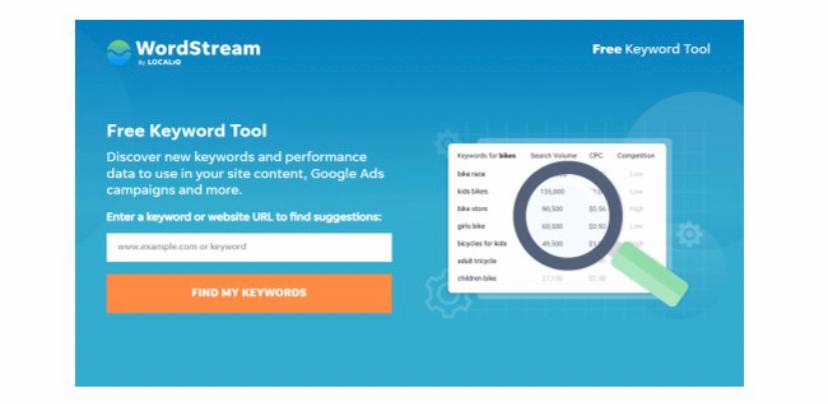
Some key features and capabilities of WordStream include:
- Keyword Research: WordStream provides tools for researching and discovering relevant keywords for PPC campaigns. Users can identify high-performing keywords, analyze search volume and competition, and generate keyword suggestions to target their audience effectively.
- Ad Creation and Optimization: The platform offers tools to create and optimize ad copy for various PPC channels, including Google Ads and Bing Ads. Users can conduct A/B testing, optimize ad text and extensions, and track ad performance to improve click-through rates (CTR) and conversion rates.
- Bid Management: WordStream helps users manage their PPC bids more efficiently by providing automated bidding options and bid optimization tools. This helps businesses maximize their ad spend and achieve better positioning in search engine results pages (SERPs) while staying within budget.
- Campaign Monitoring and Reporting: The platform offers robust reporting and analytics features that allow users to monitor the performance of their PPC campaigns in real-time. Users can track key metrics such as impressions, clicks, conversions, and ROI, and generate customizable reports to gain insights into campaign performance and make data-driven decisions.
- Keyword Grouping and Organization: WordStream helps users organize their keywords into relevant groups and ad campaigns, making it easier to manage and optimize PPC campaigns at scale. This feature improves ad relevance and Quality Score, leading to better ad performance and lower costs.
- Competitor Analysis: The platform provides insights into competitors’ PPC strategies, including their ad copy, keywords, and bidding strategies. This information helps users identify opportunities for improvement and stay competitive in their industry.
Overall, WordStream is a valuable tool for businesses looking to enhance their PPC advertising efforts, improve campaign performance, and achieve better results from their digital marketing initiatives.
SEO TOOLS
- Screaming Frog

Screaming Frog SEO Spider is a powerful desktop-based website crawling tool used by SEO professionals to analyze and audit websites for search engine optimization (SEO) purposes. It functions as a web crawler, navigating through websites and gathering key data to identify SEO issues, improve site performance, and enhance search engine visibility.
Key features and capabilities of Screaming Frog SEO Spider include:
- Website Crawling: The tool crawls websites just like search engine spiders, exploring all linked pages to gather data on various SEO elements.
- On-Page SEO Analysis: It analyzes on-page elements such as meta titles, meta descriptions, headings, URLs, and content length to ensure they are optimized for target keywords and comply with SEO best practices.
- Identification of Technical Issues: Screaming Frog detects technical issues that may affect a website’s performance in search engines, including broken links, redirect chains, duplicate content, missing meta tags, and server errors.
- Site Structure Analysis: Users can visualize the website’s structure through the tool’s visualizations, identifying hierarchical relationships between pages and optimizing site architecture for better user experience and search engine crawling.
- XML Sitemap Generation: Screaming Frog can generate XML sitemaps for websites, which are essential for search engines to discover and index web pages efficiently.
- Integration with Other Tools: The tool integrates with various third-party SEO tools and services, allowing users to export data for further analysis or integration with their existing SEO workflow.
- Customizable Reports: Users can generate customizable reports summarizing the findings of the website audit, making it easy to share insights with clients or team members.
Overall, Screaming Frog SEO Spider is a comprehensive SEO auditing tool that helps website owners, SEO professionals, and digital marketers identify and address technical issues, optimize on-page elements, and improve overall website performance for better search engine rankings and organic traffic.
2. Website Auditor

Website Auditor is an SEO tool designed to help website owners and marketers optimize their websites for search engines. It offers a range of features to audit and analyze websites, identify issues, and provide recommendations for improvement.
Key features of Website Auditor include:
- On-Page SEO Analysis: Website Auditor examines various on-page SEO factors, including meta tags, headings, content quality, keyword usage, and internal linking structure. It identifies areas where optimization can be improved to enhance search engine visibility.
- Technical SEO Audit: The tool scans websites for technical issues that may impact search engine crawling and indexing, such as broken links, duplicate content, server errors, and site speed issues. It provides actionable insights to resolve these issues and improve website performance.
- Content Optimization: Website Auditor helps users optimize website content for target keywords by analyzing keyword density, prominence, and relevance. It suggests ways to improve content quality and keyword targeting to rank higher in search engine results.
- Competitor Analysis: Users can compare their website’s SEO performance with competitors, analyzing factors such as keyword rankings, backlink profiles, and on-page optimization. This helps identify opportunities for improvement and competitive insights.
- Backlink Analysis: The tool examines the backlink profile of websites, identifying both quality and quantity of backlinks. Users can identify potentially harmful backlinks and disavow them to improve overall link profile health.
- Customizable Reports: Website Auditor generates customizable reports summarizing the results of the website audit. These reports include actionable recommendations for SEO optimization, making it easy to track progress and communicate findings with clients or team members.
Overall, Website Auditor is a comprehensive SEO tool that provides in-depth analysis of websites, helps identify SEO issues, and offers actionable recommendations to improve search engine rankings and drive organic traffic.
Analytics Tools
- Google Search Console
Google Search Console is a free web service provided by Google that helps website owners and webmasters monitor, maintain, and troubleshoot their website’s presence in Google Search results. It offers valuable insights into how Google perceives a website, identifies issues affecting search performance, and provides recommendations for improvement.
Key features and capabilities of Google Search Console include:
- Performance Monitoring: Google Search Console provides data on how often a website appears in Google Search results, the search queries that drive traffic to the site, and the click-through rates (CTR) for each query. Users can track changes in search performance over time and identify opportunities to improve visibility.
- Index Coverage: The tool identifies any indexing issues that may prevent Google from crawling and indexing website pages properly. Users can view the status of individual URLs, detect crawl errors, and address issues such as crawl errors, duplicate content, and URL errors.
- Sitemap Submission: Website owners can submit XML sitemaps to Google Search Console, which helps Google discover and crawl new pages on the site more efficiently. Users can monitor the status of sitemap submissions and ensure that all important pages are indexed.
- Mobile Usability: Google Search Console alerts users to any mobile usability issues detected on their website, such as pages with unreadable text, content that’s too wide for mobile screens, or touch elements that are too close together. Addressing these issues helps improve the mobile browsing experience and may impact search rankings.
- Structured Data: The tool provides insights into the presence and performance of structured data markup on a website. Users can verify the implementation of structured data, identify errors or warnings, and ensure that rich snippets appear correctly in search results.
- Security Issues: Google Search Console notifies users of any security issues detected on their website, such as malware infections or hacked content. Website owners can take immediate action to clean up security vulnerabilities and protect their site’s reputation.
- URL Inspection: Users can use the URL Inspection tool to fetch and render specific URLs on their website, allowing them to see how Googlebot crawls and renders the page. This helps diagnose and troubleshoot indexing or rendering issues.
Overall, Google Search Console is an essential tool for website owners and webmasters looking to optimize their site’s presence in Google Search results. By monitoring performance, addressing indexing issues, and implementing best practices, users can improve their website’s visibility and attract more organic traffic from search engines.
More : Download Full Toolkit Here
Content Writing Tool
- Ubbersuggest
Ubersuggest is a comprehensive SEO and content marketing tool developed by Neil Patel, designed to help users improve their website’s search engine visibility, drive organic traffic, and optimize content for better performance. While it offers a wide range of features, it is primarily used by content writers to research and generate ideas for creating high-quality, SEO-friendly content.
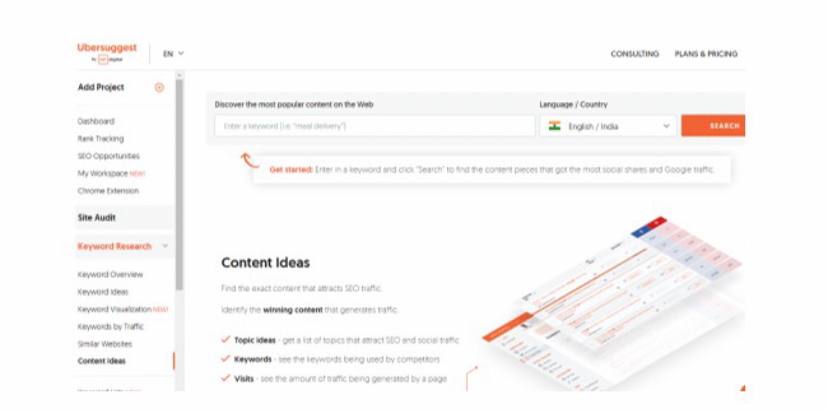
Key features and capabilities of Ubersuggest as a content writing tool include:
- Keyword Research: Ubersuggest provides keyword suggestions based on user input, helping content writers identify relevant topics and phrases that have high search volume and low competition. This helps writers target specific keywords and topics that are likely to attract organic traffic to their content.
- Content Ideas: The tool offers content ideas and suggestions based on keyword research, trending topics, and competitor analysis. Writers can explore popular topics within their niche and find unique angles to create engaging and informative content.
- Content Optimization: Ubersuggest provides insights into how well existing content is optimized for target keywords and offers recommendations for improvement. Writers can optimize content titles, meta descriptions, headings, and body text to enhance its visibility in search engine results.
- Competitor Analysis: Users can analyze competitors’ content strategies, including their top-performing pages, keyword rankings, and backlink profiles. This helps writers identify gaps in their own content and opportunities to create more compelling and authoritative content.
- Content Performance Tracking: Ubersuggest allows users to track the performance of their content over time, monitoring metrics such as search rankings, organic traffic, and backlinks. This helps writers measure the impact of their content marketing efforts and identify areas for further optimization.
- Content Ideation: The tool offers features for generating content ideas and headlines based on user input and keyword research. This helps writers brainstorm new topics and angles for their content creation efforts.
Overall, Ubersuggest serves as a valuable resource for content writers looking to research, optimize, and track the performance of their content. By leveraging its features for keyword research, content ideation, and competitor analysis, writers can create high-quality content that resonates with their target audience and drives organic traffic to their website.
More : Download Full Toolkit Here
Email Marketing Tool
- Hubspot
HubSpot is a leading marketing automation platform that offers a wide range of tools and features to help businesses attract, engage, and delight customers. Among its many offerings, HubSpot provides robust email marketing capabilities that enable users to create, send, and track email campaigns with ease.
Key features and capabilities of HubSpot as an email marketing tool include:
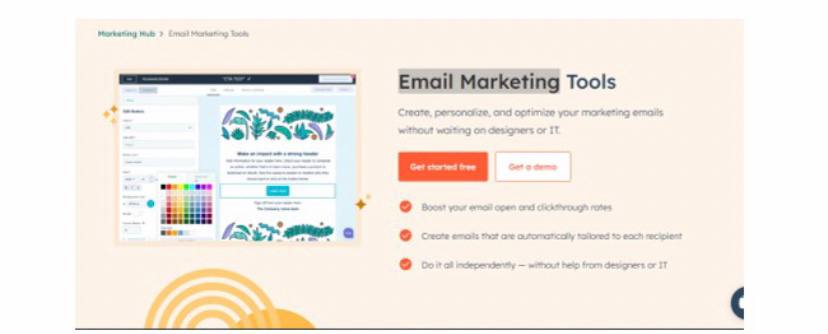
- Email Campaign Creation: HubSpot offers a user-friendly drag-and-drop email editor that allows users to create visually appealing and professional-looking email campaigns without the need for coding or design skills. Users can customize email templates, add images, text, buttons, and other elements to create engaging content.
- Personalization: HubSpot enables users to personalize their email campaigns by dynamically inserting contact information, personalized recommendations, and targeted content based on recipient behavior, demographics, and interests. This helps improve engagement and relevance, leading to higher open and click-through rates.
- Segmentation: The platform allows users to segment their email lists based on various criteria such as contact properties, behavior, location, and engagement history. This enables users to send highly targeted and relevant email campaigns to specific audience segments, increasing the likelihood of conversion.
- Automated Workflows: HubSpot’s automation features allow users to create automated email workflows that trigger emails based on predefined conditions, actions, or events. Users can set up automated welcome emails, lead nurturing sequences, abandoned cart reminders, and other automated campaigns to engage with contacts at the right time and with the right message.
- A/B Testing: HubSpot enables users to conduct A/B tests on their email campaigns to optimize performance and improve results. Users can test different subject lines, email content, calls-to-action, and send times to identify the most effective strategies for engaging their audience.
- Analytics and Reporting: HubSpot provides comprehensive analytics and reporting tools that allow users to track the performance of their email campaigns in real-time. Users can monitor metrics such as open rates, click-through rates, conversion rates, and revenue generated, and gain insights into the effectiveness of their email marketing efforts.
Overall, HubSpot offers a powerful and intuitive email marketing platform that enables businesses to create, send, and track email campaigns effectively. With its robust features for personalization, segmentation, automation, and analytics, HubSpot helps businesses drive engagement, nurture leads, and achieve their marketing goals through email marketing
Social Media Tool
- Later
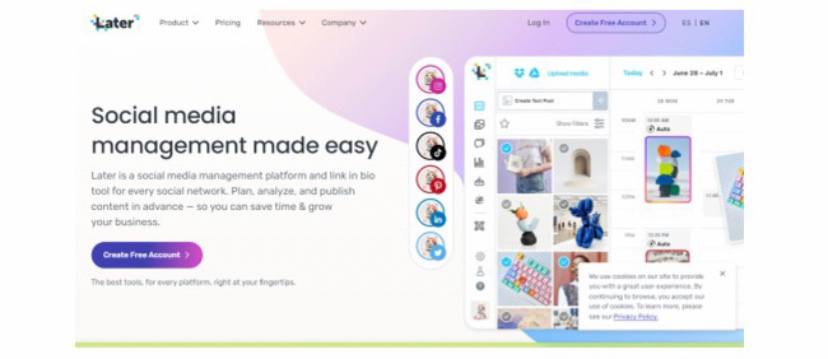
Later is a versatile social media management platform designed to simplify the process of scheduling, planning, and publishing content across various social media channels. With intuitive features and a user-friendly interface, Later empowers users to streamline their social media workflows and maximize their online presence.
From Instagram to Facebook, Twitter to Pinterest, Later supports scheduling and posting to multiple platforms, allowing users to plan their content calendars in advance and maintain a consistent posting schedule. With its drag-and-drop calendar, visual planner, and hashtag suggestions, Later makes it easy to organize and optimize content for maximum engagement.
Moreover, Later offers powerful analytics and insights to track performance, monitor audience engagement, and measure the success of social media campaigns. By leveraging these data-driven insights, users can refine their strategies, identify trends, and continually improve their social media presence.
In essence, Later is more than just a scheduling tool—it’s a comprehensive solution for social media management, enabling users to save time, increase efficiency, and achieve their marketing objectives with ease.
More : Download Full Toolkit Here
